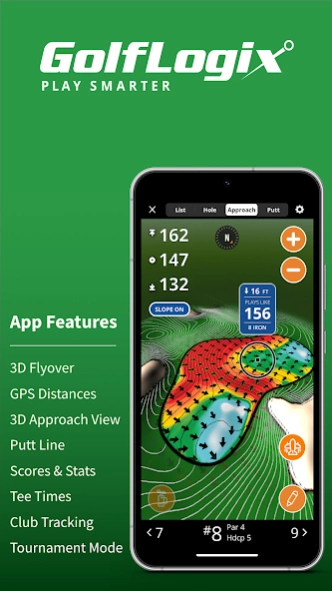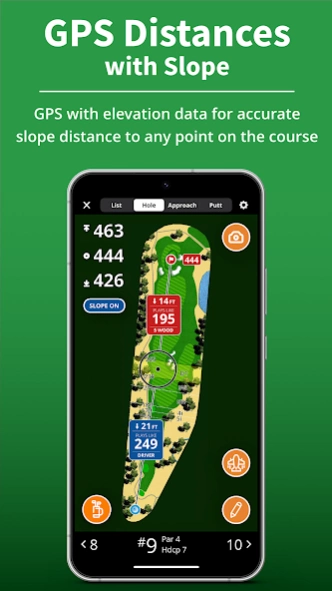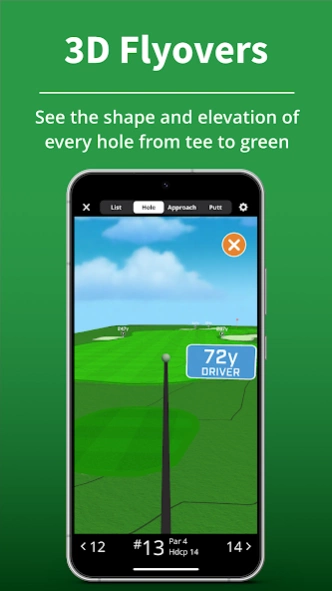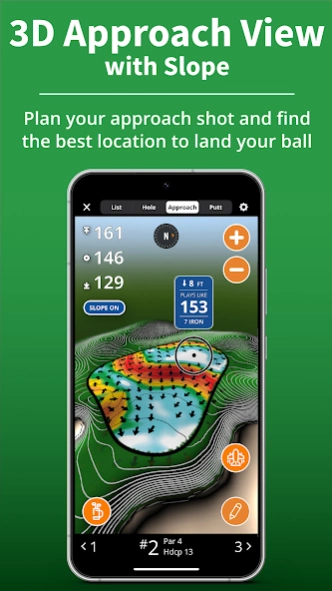GolfLogix Golf GPS + 3D Putts 10.0.2
Free Version
Publisher Description
GolfLogix Golf GPS + 3D Putts - The App for Golf with GPS, Plays Like Distance, 3D Flyovers, Scoring and More
GolfLogix for the past 22 years over 5 million golfers all around the world continually trust our groundbreaking technology to guide them on the course.
3D Flyovers of every hole using your personalized club distances
Precise GPS distances with slope adjustments
Full-color 3D course maps showing the contours of the fairway
Color heat maps of the green slopes so you know where to land your approach shots
USGA compliant green book maps showing the breaks of the greens.
Industry-first 3D putt line showing how your putt will break and where to aim to sink your putts.
4-player scorecards
Pro-level stats
Handicap tracking
Discounted tee times
No other Golf GPS app has all of this groundbreaking technology to help you shoot lower scores.
The GolfLogix app is so easy, fast and fun to use that it seamlessly blends with your traditional golfing routines.
Install the GolfLogix app right now to try all of these innovative features on your next two rounds for FREE.
About GolfLogix Golf GPS + 3D Putts
GolfLogix Golf GPS + 3D Putts is a free app for Android published in the Sports list of apps, part of Games & Entertainment.
The company that develops GolfLogix Golf GPS + 3D Putts is GolfLogix Golf GPS. The latest version released by its developer is 10.0.2. This app was rated by 14 users of our site and has an average rating of 2.7.
To install GolfLogix Golf GPS + 3D Putts on your Android device, just click the green Continue To App button above to start the installation process. The app is listed on our website since 2023-11-20 and was downloaded 359 times. We have already checked if the download link is safe, however for your own protection we recommend that you scan the downloaded app with your antivirus. Your antivirus may detect the GolfLogix Golf GPS + 3D Putts as malware as malware if the download link to com.golflogix.ui is broken.
How to install GolfLogix Golf GPS + 3D Putts on your Android device:
- Click on the Continue To App button on our website. This will redirect you to Google Play.
- Once the GolfLogix Golf GPS + 3D Putts is shown in the Google Play listing of your Android device, you can start its download and installation. Tap on the Install button located below the search bar and to the right of the app icon.
- A pop-up window with the permissions required by GolfLogix Golf GPS + 3D Putts will be shown. Click on Accept to continue the process.
- GolfLogix Golf GPS + 3D Putts will be downloaded onto your device, displaying a progress. Once the download completes, the installation will start and you'll get a notification after the installation is finished.